Let’s be honest—Salesforce isn’t exactly plug-and-play. For many B2B teams, the instinctive solution to messy workflows, cluttered pipelines, and unreliable reporting is to bring in a full-time Salesforce Admin. It feels like the responsible choice. After all, Salesforce is powerful, and you need someone to keep it from spiraling into a data swamp. But here’s the uncomfortable truth: the root problem often isn’t your admin. It’s your automation—or lack thereof.
Before you post that job listing or lock in another retainer, ask yourself a more strategic question: Do I need a Salesforce admin—or just better automation tools and smarter systems?
The Role of a Salesforce Admin—What They Actually Do
A Salesforce Admin traditionally acts as the architect, operator, and fixer of your CRM. They handle user permissions, build reports, customize objects and fields, manage integrations, and respond to change requests from every department that touches Salesforce. They’re invaluable in large enterprises with complex, evolving systems—or companies with highly customized deployments that require constant maintenance.
But here’s where things get murky: in many smaller or midsize companies, admins end up becoming expensive button-pushers. They’re bogged down with repetitive tasks that could easily be handled by Salesforce automation tools, and they spend too much time putting out fires instead of optimizing processes. The result? High costs, low agility, and a CRM that still feels underwhelming.
Automation Has Changed the Game
Today’s Salesforce ecosystem is loaded with automation capabilities that didn’t exist—or weren’t as accessible—a few years ago. You’ve got Flow Builder, Process Builder, Workflow Rules, and integrations with tools like Zapier, Make (formerly Integromat), and HubSpot. These platforms can do much of the heavy lifting: routing leads, triggering tasks, syncing data, assigning deal owners, and sending follow-ups without human intervention.
For example, instead of relying on an admin to manually assign leads from web forms, you can use Flow Builder to route them instantly based on criteria like company size, industry, or geography. Instead of needing an admin to update opportunity stages after each sales call, you can trigger that progression based on activities logged in your CRM. Automation doesn’t just speed things up—it eliminates the lag between action and insight.
In fact, according to MuleSoft’s 2023 Connectivity Benchmark Report, companies using workflow automation in their CRM operations saw 30% faster lead-to-conversion times on average (source).
When You Do Need a Salesforce Admin
This isn’t a hit piece on admins—they’re critical in the right context. You need one if your Salesforce instance includes multiple business units, hundreds of custom fields, deeply integrated systems, or compliance-heavy reporting requirements. Admins are also essential when you’re building custom apps or heavily using Apex code. If you’re scaling globally or supporting dozens of user roles with different permission sets, go ahead and start that hiring process.
But if your main pain points are lead assignment, lifecycle visibility, broken automations, or messy handoffs? A full-time admin might not be the best first step. What you really need is to audit your Salesforce automation tools, streamline your workflows, and fix your CRM hygiene before adding more complexity (and payroll).
What to Do Instead: Build Smarter Before You Hire
Start with a full funnel audit. Identify the key friction points in your lead-to-close process and map what actions are being handled manually. Wherever you see repetition—manual deal stage updates, lead reassignments, follow-up reminders—you likely have an automation opportunity.
Next, use Salesforce’s native tools (like Flow and Approval Processes) to replicate these actions in a scalable, logic-based format. For more complex workflows, integrations with third-party tools like Tray.io or Workato can bridge gaps without needing code.
And if you’re already on HubSpot or another marketing automation platform, many of these tasks—especially lead nurturing, MQL handoffs, and re-engagement sequences—can happen outside of Salesforce, syncing only the essentials back in.
Even reporting can be automated. With dynamic dashboards and scheduled report deliveries, you can make sure stakeholders have real-time visibility—no admin intervention required.
Final Take: Don’t Confuse Symptoms with Strategy
It’s easy to look at Salesforce problems and think the answer is more hands. But more hands on a broken system won’t fix the architecture—it just adds more noise. The better approach is to ask: Is the system underperforming because it lacks oversight, or because it lacks automation?
If it’s the latter, then optimizing with the right Salesforce automation tools is the smarter—and more cost-effective—solution. You’ll unlock efficiency, reduce errors, and free up your team to focus on strategy rather than system upkeep.
So before you bring in a Salesforce Admin to manage the chaos, make sure you're not just automating dysfunction. Build lean. Build smart. And then decide if adding another seat makes sense.



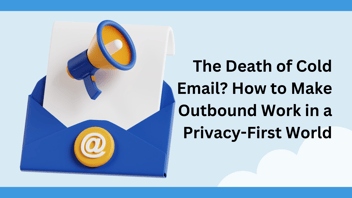
-2.png?width=352&name=CETDIGIT%20Featured%20(1)-2.png)
Leave a Comment